Academic Integrity
Computer Usage
Union College operates a private computer system/network with access granted to users for a very specific use. Users are expected to maintain a high level of computer conduct.
It is NOT acceptable to:
-
Login/access UC systems using anything but your assigned user.
-
Add, examine, copy, modify or delete any files/data except to the areas assigned to you or to areas specifically indicated as public.
-
Load/download any software on a UC computer without proper permission.
-
Waste any resource such as using excessive disk space, creating unnecessary processes, printing unneeded printer output, sending junk e-mail, excessive Internet use, etc.
-
Possess or use any software for the purpose of breaking security/passwords, snooping, monitoring any Union College computer/network.
-
Attach a DHCP server to Union College network.
-
Enable wireless access point including access points embedded on other devices such as printers and routers.
-
Knowingly attempt to distribute a virus, Trojan horse, monitoring software, etc.
-
Modify or configure any UC computer or network hardware/software
-
Violate any lab guidelines.
-
Use language or engage in conduct inconsistent with Union’s policies and standards.
-
Use UC computers/network to violate rules of non-UC computers/networks.
-
Host services for connection from off campus.
-
Harass, threaten or otherwise cause harm to specific individuals.
-
Engage in any activity that is illegal by local, state or federal law.
All infractions will be reported to the vice president for Student Life. Unacceptable conduct will result in disciplinary actions such as but not limited to:
-
Temporary or permanent loss of computer privileges.
-
Temporary or permanent suspension from college.
-
Fees covering expenses incurred by the college.
-
Involvement of local civil authorities.
Please contact Information Systems if there is any doubt concerning proper conduct. Students needing help or documentation should contact Information Systems at ext. 2511 or E-mail cshelp@ucollege.edu.
Online Conduct
Abuse of Union College’s internet policy and student life agreement, harassment, identity theft, impersonation, misuse of the Union College name and brand, stalking, vulgarity, and other offenses are grounds for discipline, including expulsion and civil/criminal charges.
Union College does not tolerate bullying, stalking, or harassment of any kind. As a Union College family we can keep each other safe by reporting bullying or harassment to the proper authorities. Anonymous cyberbullying is also reportable.
Cyberbullying is bullying that takes place using electronic technology. Electronic technology includes devices and equipment such as cell phones, computers, and tablets as well as communication tools including social media sites, text messages, chat, and websites.
Examples of cyberbullying include mean text messages or emails, rumors sent by email or posted on social networking sites, and embarrassing pictures, videos, websites, or fake profiles.
Steps to Take Immediately:
-
Don’t respond to and don’t forward cyberbullying messages.
-
Keep evidence of cyberbullying. Record the dates, times, and descriptions of instances when cyberbullying has occurred. Save and print screenshots, emails, and text messages. Use this evidence to report cyberbullying to web and cell phone service providers.
-
Block the person who is cyberbullying.
Report Cyberbullying to Online Service Providers. Cyberbullying often violates the terms of service established by social media sites and internet service providers.
-
Review their terms and conditions or rights and responsibilities sections. These describe content that is or is not appropriate.
-
Visit social media safety centers to learn how to block users and change settings to control who can contact you.
-
Report cyberbullying to the social media site so they can take action against users abusing the terms of service. For example, Facebook bullying and harassment should be reported to Facebook and to the police. Facebook posts have an X on upper right, click on it, and click on report/mark as spam; report as abusive, harassment, violent, sexually explicit, or hate speech; message page and/or report to Facebook.
-
Let school officials know: Submit evidence (screenshots, emails, texts) to your RA, Dean or Vice President for Student Life, and Human Resources, For counseling contact the Counseling Center at extension# 2540 and/or Chaplain’s office at extension# 2508.
Report Cyberbullying to Law Enforcement when cyberbullying involves these activities, as it is considered a crime and should be reported to law enforcement:
-
Threats of violence
-
Child pornography or sending sexually explicit messages or photos
-
Taking a photo or video of someone in a place where he or she would expect privacy.
-
Stalking and hate crimes
 Data saved.
Data saved.

