
Loading

All students and faculty in the Religion Division at Union College have Logos Bible software by Faithlife. It is our goal to provide you with the best tools possible to study and understand God's word.
Training sessions are conducted throughout the year. Please stay tuned for the next schedule session and make sure to attend. One of the first things you should do is set up your profile on Logos.com. If you tell them your date of birth, they may give you a birthday present. I typically get $20/yr to spend. Every month, Logos gives away a free book as well as one or two thers for a dollar or two. Check out the free book of the month page to get this give-a-way.
To get started, please watch the following video direct from FaithLife: Getting Started with Logos.
One of the first things you need to learn is how to create layouts. Watch this video for help on that. Logos Layouts Then watch this second video on how to customize your home page layouts. Logos Home Page Layouts. In addition to the great tutorial videos on the Logos.com website, your Logos software itself has a library of tutorial videos produced by Morris Proctor. Type Quickstart in the command box to see these.
For advanced users, be sure to check out the Logos Pro video library to make sure you are getting the most from your software. Logos Pro Website. In addition, you may watch similar videos on this site for using Logos for faculty or Logos for Academics and Theologians.
In addition, you can check out the Logos YouTube channel here: Logos YouTube
 Data saved.
Data saved.
